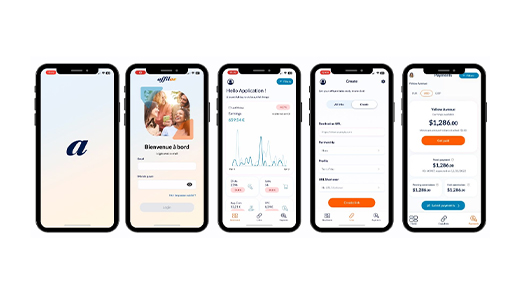Create and use deep tracking links easily.
This documentation will show you how to create deep tracking links to a specific product or category from an advertiser.
When you apply as a publisher to an affiliate programme, we assign you a unique tracking ID, which is visible in the Manage a profile menu and then in Partnerships, it is found in the ID column.
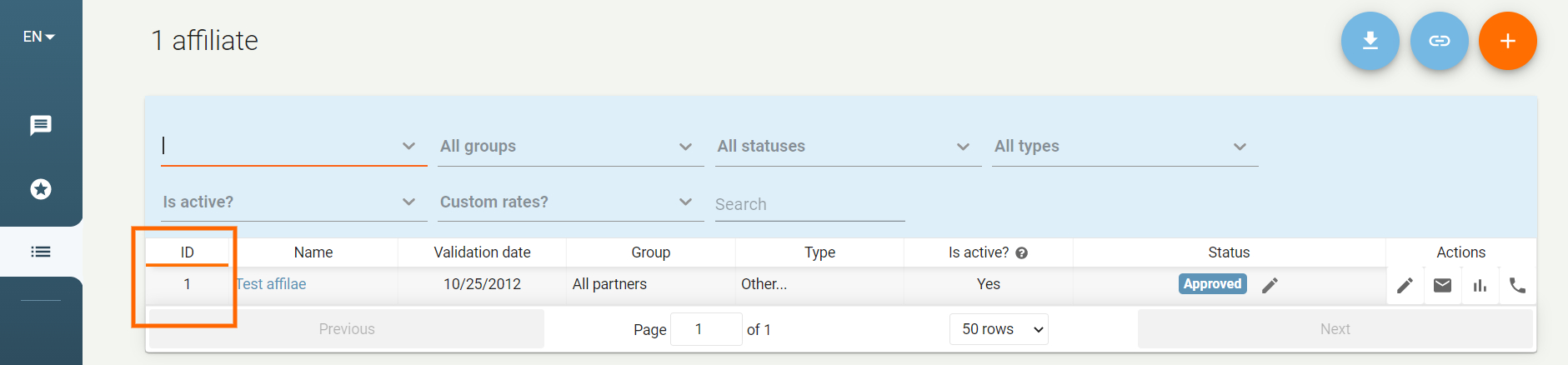
To easily find your tracked link, go to the media section and then link builder in your left-hand menu.
All you have to do is select the partnership and enter a specific destination URL if necessary in the URL field and your tracked link will appear in the upper orange section.
![]()
If you wish to add a subID to your deep tracking links, you can do so from the link generator via the SUBID section.To integrate a custom value, you only have to enter the subid value in the “value” field. The format will automatically adapt to the type of link.
Affilae also offers four predefined subids:
– {affiliateId}
– {affiliateName}
– {programId}
– {programName}
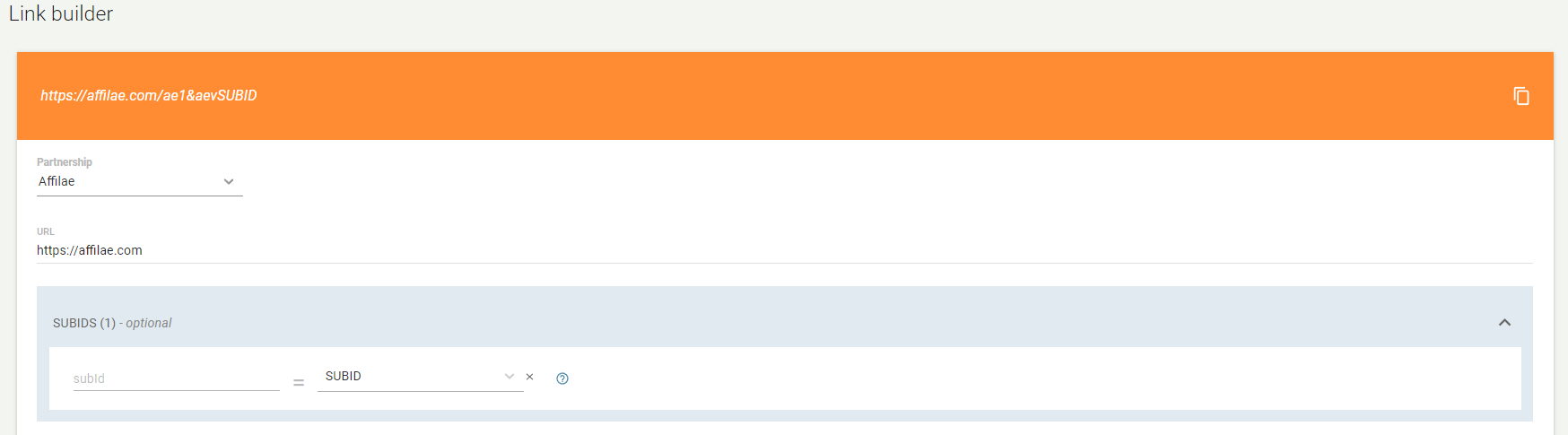
Need help? contact us.