Understanding the Impact of GA4 on Affiliate Marketing
With the transition to Google Analytics 4 (GA4), affiliate marketers must adapt to significant changes, particularly in the tracking and attribution of conversions.
These changes often result in a perceived decline in performance for affiliate marketers compared to the channel analysis offered in Universal Analytics (UA).
In this article, we provide a comprehensive guide on using GA4 within the context of affiliate marketing, while highlighting the advantages of a hybrid approach with Affilae to maximize your performance.
1. The Core Changes in GA4
➜ Data-Driven Attribution: The New Default Model
This is the essence of the change: previously, Universal Analytics (UA) relied on a last-click attribution model. With GA4, the default attribution model is data-driven attribution (DDA).
Rather than relying on fixed rules, GA4 uses data analysis to assign credit to each touchpoint in the customer journey based on its actual impact on the conversion.
Now, every marketing touchpoint involved in the customer journey receives a share of the credit for the sale and the revenue generated. The allocation of this credit is determined by Google’s algorithm.
This approach is fundamentally interesting because it’s more equitable, giving proper value to upper-funnel channels—similar to Affilae’s commission-sharing attribution model.
However, lower-funnel channels will consequently receive less credit. While this doesn’t benefit all affiliates equally, it helps balance attribution across the board.
However, the challenge lies in the complex algorithms Google uses to define this “Data-Driven” attribution.
This model operates like a “black box.” It lacks the transparency of first-click or last-click attribution models. With DDA, you provide Google with the input data (interactions from your marketing efforts), Google’s machine learning then performs data modeling in the background, and the result is the attribution of conversions across various channels.
Here is the GA4 documentation on this topic.
➜ Session Redefinition: Fewer Conversions Attributed
GA4 redefines sessions more strictly compared to Universal Analytics. A session no longer restarts after a UTM campaign change or prolonged inactivity.
This introduces a risk of underreporting: affiliate clicks, especially those higher in the funnel, might not be properly attributed if the user interacts with multiple channels or returns later through a different path.
To reduce this risk, UTM parameters must be precise. Affiliates should ensure their links are properly tagged to minimize data loss.
➜ The Importance of UTMs
Keep in mind that GA4 collects data from various touchpoints throughout the customer journey, including different marketing channels such as organic search, paid search, social media, email campaigns, and more. It also tracks user interactions on your website or app, such as page views, clicks, and most importantly, the conversion actions you’ve defined.
All attribution models rely on the quality of the data provided: it’s crucial to include accurate UTM parameters for all affiliate sources to ensure they are properly credited.
If affiliates don’t correctly set up their UTMs (even down to the exact character), it can lead to attribution errors. For example, traffic and conversions that should be credited to affiliates may end up under referral sources or even classified as direct traffic (less frequent, but possible).
Note: Attribution data can be updated for up to 9 days after a conversion is recorded.
2. Attribution with Affilae
At Affilae, you can choose between three attribution models: First Click, Last Click, and Multi-Attribution (Sharing).
➜ Focus on the Multi-Attribution (Sharing) Model
The Multi-Attribution model, also known as the “Sharing” model, is the solution we recommend for optimized management of affiliate programs. Unlike first-click or last-click attribution, this model values all affiliate touchpoints that contributed to a conversion, providing a more balanced and realistic view of the customer journey.
Why Choose the Sharing Model?
1. Acknowledgment of Contributions Throughout the Conversion Funnel
This model ensures that partners involved early in the customer journey, such as influencers, blogs, or media outlets, are not overlooked. These players often play a key role in raising awareness and driving initial engagement with the customer, but their impact is frequently undervalued in traditional attribution models (e.g., last click).
2. Fair Distribution Based on Contribution “Weight”
The commission is divided among all affiliates involved in the conversion process according to their respective contributions. For example:
- An influencer who generates the first meaningful interaction might receive a portion of the commission.
- A last-click affiliate, who engages the customer just before the conversion, will also receive a share proportional to their role in the conversion funnel.
This weighted approach ensures fair and proportional recognition, encouraging all types of partners to continue investing in your program.
3. Alignment with Google’s Data-Driven Model
The Sharing model closely aligns with Google’s Data-Driven Attribution model. Both rely on a multi-touchpoint approach, giving credit to all interactions that contributed to the conversion.
However, unlike Google’s model, Affilae’s Sharing model focuses exclusively on affiliate touchpoints. This ensures that only affiliate contributions are recognized and rewarded, providing a tailored solution for affiliate program management.
3. Performance Impact
Recent experiences show that with the introduction of GA4, the analysis of affiliate performance has been completely disrupted. While attribution discrepancies under Universal Analytics (UA) typically ranged between 5% and 20%, we now see that with GA4, these gaps can exceed 50%, making it harder to accurately assess the performance of affiliate programs.
These discrepancies do not reflect underperformance by your affiliates. Instead, they indicate a new way of measuring their contributions, accounting for all touchpoints in the customer journey.
For a clearer and more balanced analysis:
- Combine GA4 data with Affilae’s data, which provides transparent models tailored to your goals.
- Interpret GA4 results as a complement to Affilae’s analyses, rather than a direct replacement.
In summary, GA4 provides a new perspective on performance but requires a nuanced approach to fully understand the impact of your affiliate partners.
4. GA4 Tips for Better Tracking Affiliate Performance
Create a Custom Exploration Report for Affiliate Tracking
Once in the “Explore” tab in GA4, we recommend creating a custom report using the “Free Form” template as a base.
In the 1st column (Variables), add the following dimensions:
- Campaign
- Source
- Medium
Add the following metrics:
- Active Users
- Sessions
- Purchase Revenue
- Total Users
- Conversions
Next, in the 2nd column (Settings), add the following dimensions under the Rows section:
- Source
- Medium
- Campaign
Under the Values section, add:
- Purchase Revenue
- Sessions
- Total Users
- Conversions
Still in the Settings column, apply the following filter:
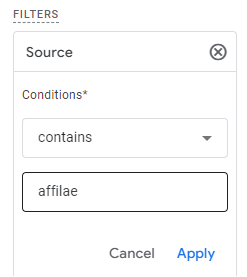
If affiliates appear in the referrals category, we recommend creating a filter using Regex.
The formula would be:
Source matches regex affilae|exact domain of affiliate 1|exact domain of affiliate 2|…
In summary, the evolution of GA4’s attribution model is relatively intriguing. It provides a macro-level view of channel impact, offering valuable insights into the role of different marketing efforts.
However, the inner workings of GA4’s algorithm remain unclear. While the platform allows for more extensive data cross-referencing compared to its predecessor, it still operates as a “black box.”
Additionally, it’s essential not to fall into the trap of directly comparing these tools. The discrepancies between platforms result from their distinct models and varied attribution practices.






