What is DAC7 and how to complete your tax form?
Under the European DAC7 directive, all digital platforms operating in Europe, such as Affilae, are required to collect certain tax-related information from their users and report it to the relevant tax authorities.
This regulation aims to enhance transparency and fight tax fraud by ensuring that income earned through online platforms is properly declared.
Affilae is therefore legally obligated to report specific information regarding the income earned by its European affiliates.
Who is affected?
All affiliates residing in the European Union are required to complete a short tax questionnaire, which can be filled out in under 5 minutes. There is no strict deadline to complete the questionnaire; however, we strongly recommend doing so as soon as possible.
Your payment requests may be suspended until the form has been properly completed.
Note: All collected data is handled securely and will only be used for purposes defined by the DAC7 regulation.
What information will you need to provide?
Depending on your status (Business), you will be asked to provide:
Your Tax Identification Number (TIN)
Your VAT number (intra-community VAT)
This information is collected solely for compliance with the DAC7 directive.
How to access the form?
To continue receiving your payments, you must complete this tax questionnaire. The form is easy to fill out and essential to remain compliant with the DAC7 directive.
On a desktop browser, click the link in your email or notification, or go to: My Account > Regulatory Declaration > Form (DAC7)
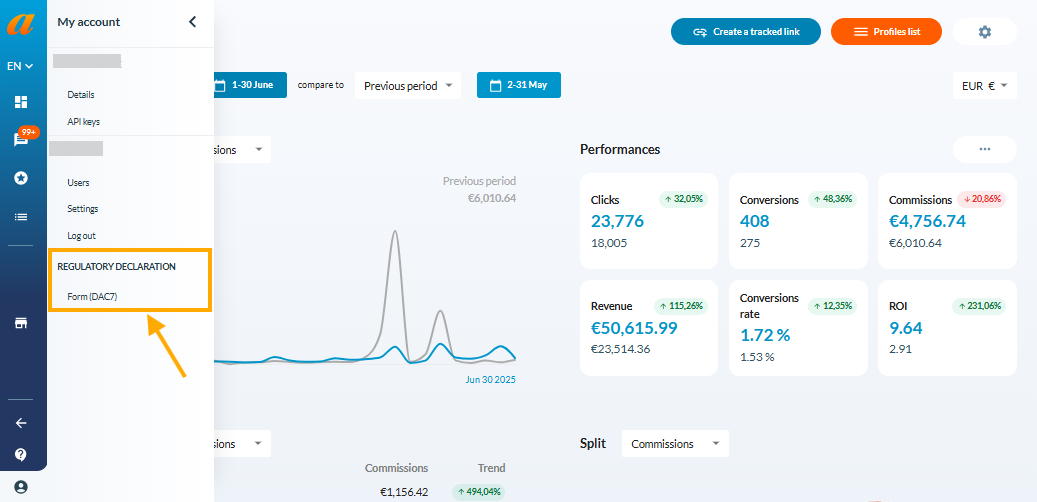
Etape 1 – Select your Status
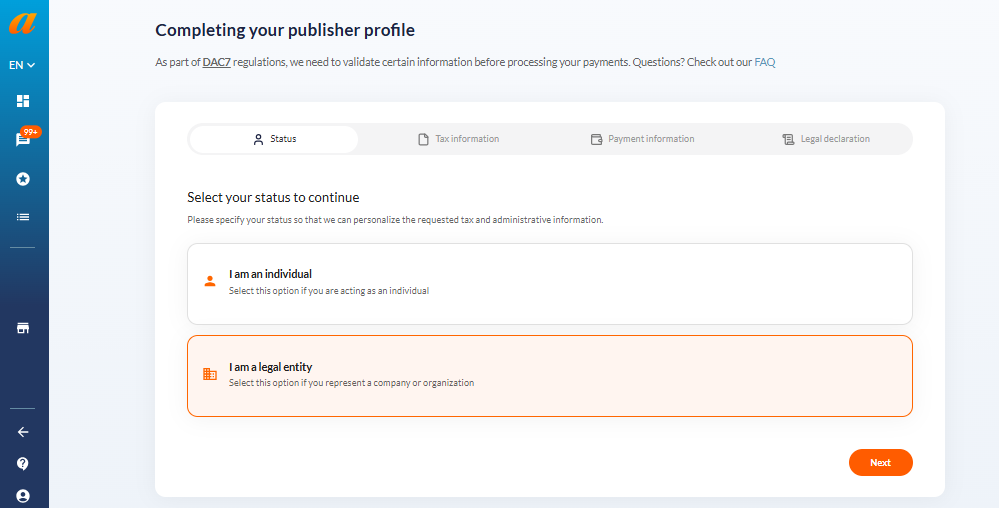
Etape 2 – Fill in your Tax Information (data may has been automatically filled)
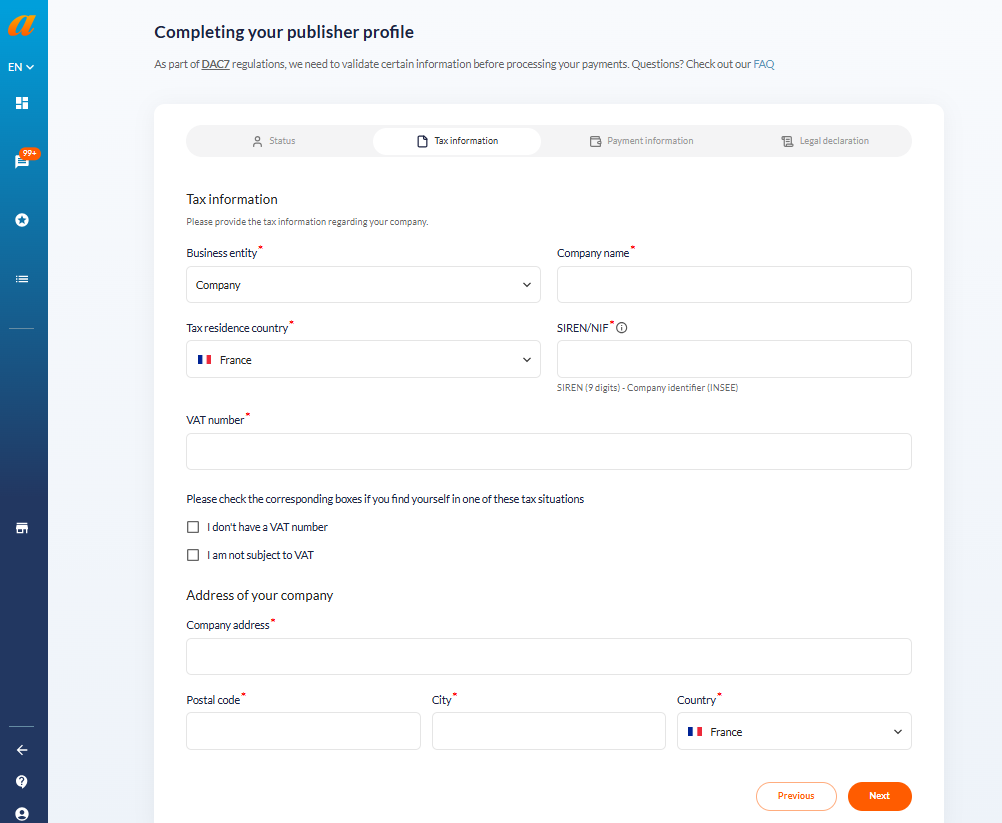
Etape 3 – Fill in your Payment Information
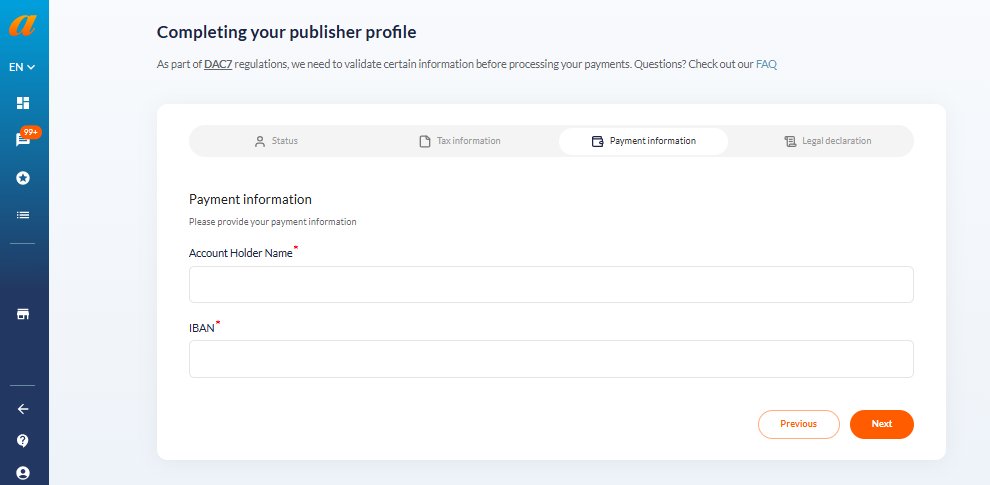
Etape 4 – Review and validate your Information
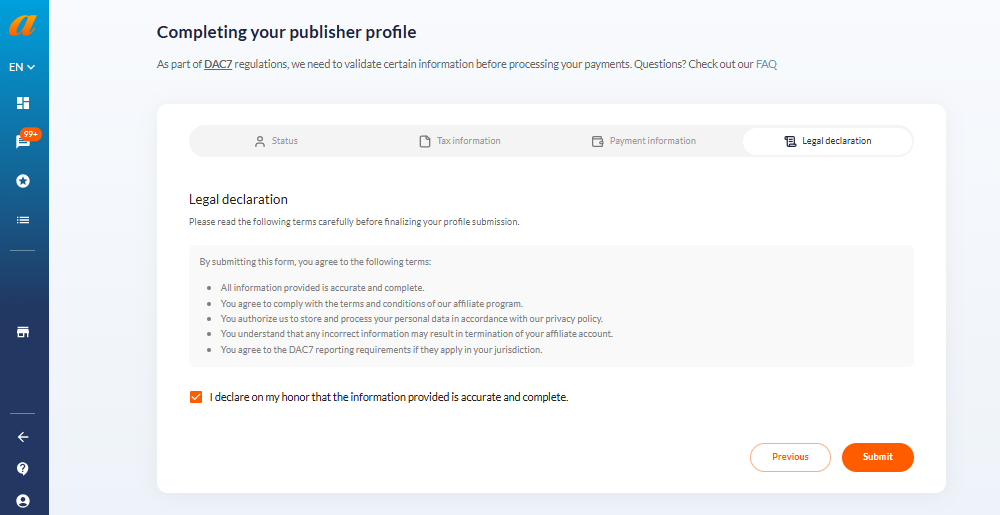
Etape 5 – Please, double-check your information before submitting – And if everything is ok, you’re done!
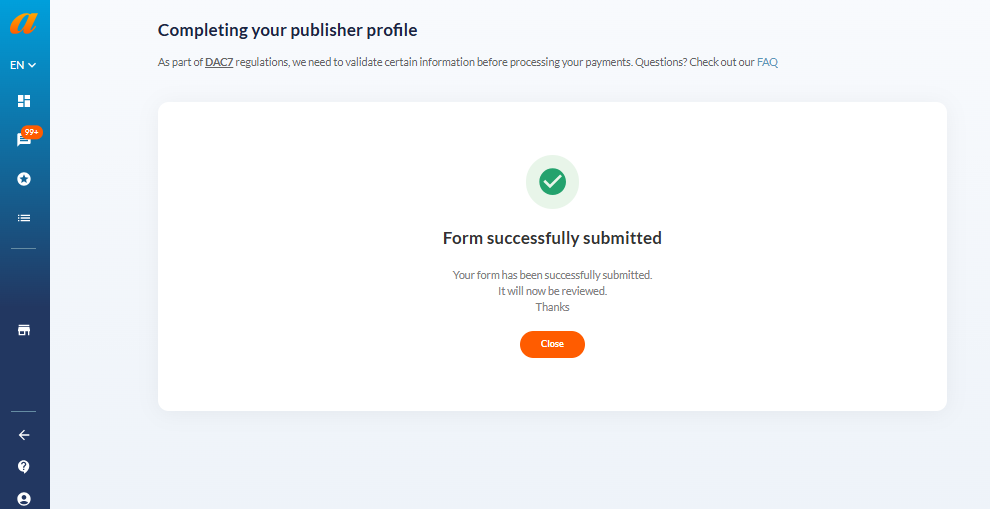
Thank you!
If the information entered is valid, the DAC7 questionnaire status will switch to “Completed,” just like your other tax forms related to copyright or service earnings.
If there is an error in the submission, the confirmation screen will not appear. You will then need to restart the process and provide the correct information.
Need help? Check our dedicated DAC7 FAQ.


