Affilae’s Tracked Links feature allows publishers to create personalized affiliate links directly from the app, making it easier to promote and monitor the performance of each campaign. Here’s how to make the most of it.
1. Creating an Affiliate Link
Access the feature: From the bottom navigation bar, tap the Tracked Links icon to enter this section.
Create a link: In the Create tab, fill in the required information:
Destination URL: Enter the address where users will be directed when they click the affiliate link.
Partner: Select the partner (brand or company) you’re working with for this campaign.
Profile: Choose the profile to associate with the link, useful if you manage multiple profiles within the app.
URL Shortener: Enable this option to automatically shorten the generated link, making it more visually appealing and easier to share on social media or other platforms.
Confirmation: Once all fields are completed, tap the Create button to generate your personalized affiliate link.
2. Requirements to Generate an Affiliate Link
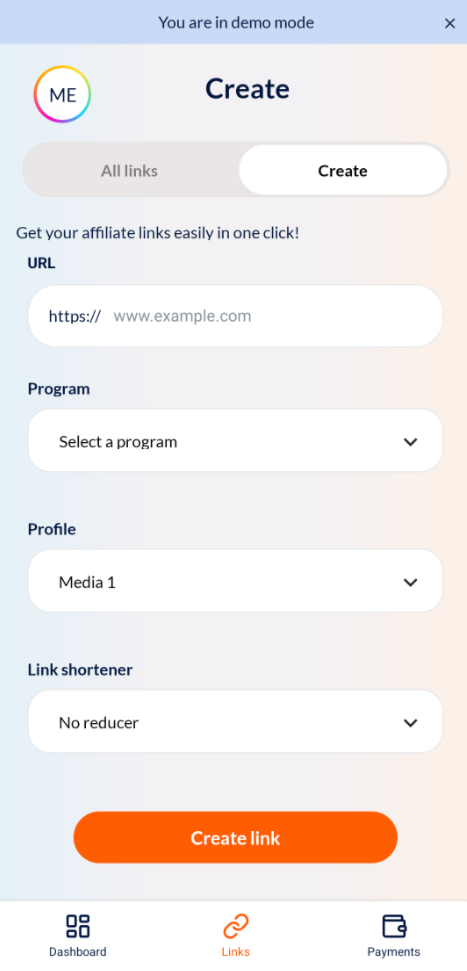
To create an affiliate link in Affilae, you must:
Have a valid Affilae publisher account: Access to affiliate links is reserved for registered publishers approved by the platform.
Be partnered with an active campaign: Affiliate links can only be created for partners and campaigns with which you have an active relationship. Therefore, you must be accepted into a specific campaign to generate affiliate links to their products.
These requirements ensure that affiliate links are used in accordance with each partner program’s rules.
3. Benefits of Using Tracked Links via the App
Creating and managing links from the app offers several key benefits:
Mobile accessibility: Creating affiliate links directly from your smartphone lets you seize promotional opportunities wherever you are.
Simplicity and speed: The intuitive interface allows you to generate links in just a few seconds, without needing to access the web version.
Performance optimization: The built-in URL shortener creates more attractive links that are better suited for social media posts, improving click-through rates.
Centralized tracking: By accessing links directly from the app, you can monitor their performance, assess their impact, and adjust your strategies in a flexible, real-time way.

