When you first create your account, you can decide whether to receive notifications for new messages from publishers and new conversions generated by your program.
You can turn these notifications on or off at any time from your program’s configuration settings.
From the left-hand menu, navigate to Manage programs › Configuration › Global Settings › Manage › Notifications. In the Notifications section, select the alerts you want to receive or disable the ones you don’t.
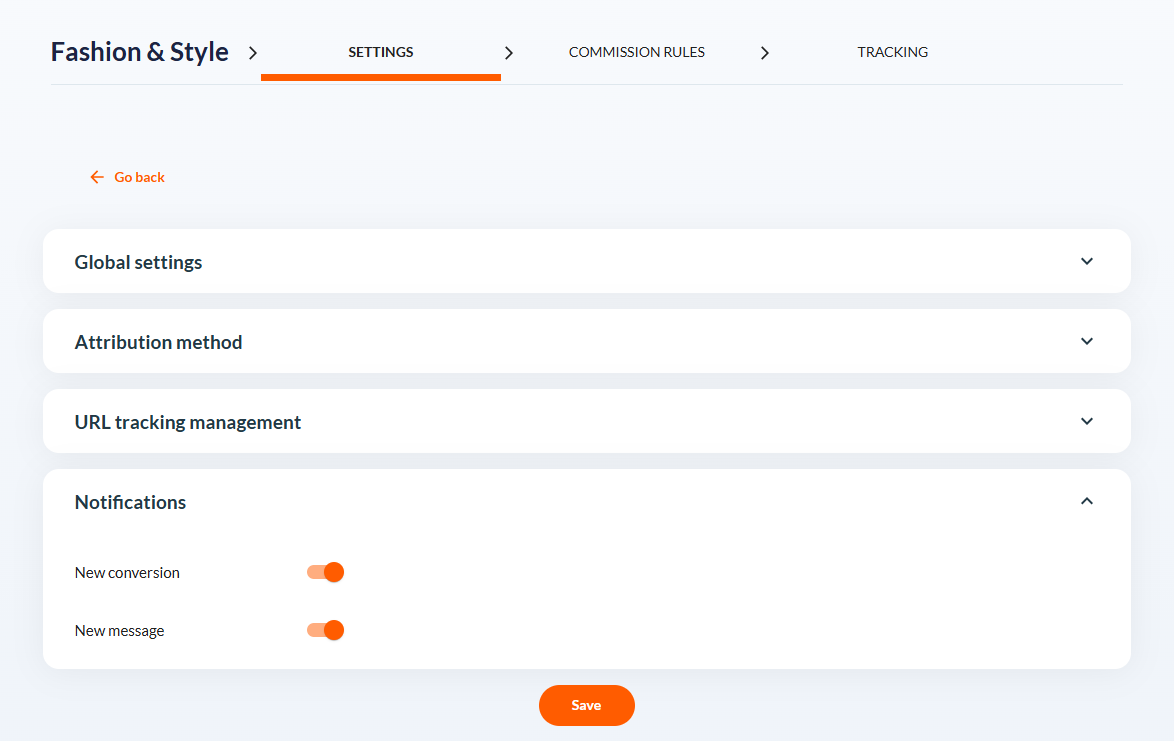
Click Save to apply your changes.
Share :
Découvrez les dernières documentations
Advertisers - User interface explanation
Kolsquare: Use our synchronization to track your affiliate performance from your Kolsquare account
Advertisers - User interface explanation
How are clicks counted?
Advertisers - User interface explanation
Reporting: Explanation and Functionality
Advertisers - User interface explanation
How to Compensate for a Tracking Issue on Affilae?

