We will show you how to create a capping on your programme for one or more publishers. To define the term capping, it corresponds to a cap that allows you to limit the activity of your partners on different performance indicators.
To add a capping, go to the “commission rules” tab in your programme configuration and then click on the “capping” sub-menu.
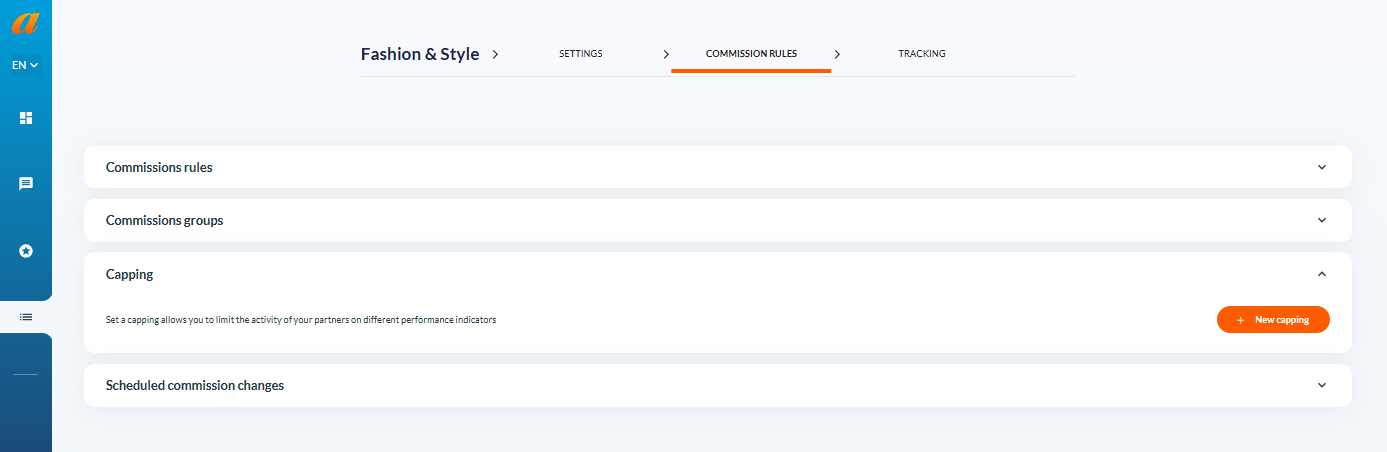
Here are the explanations of the different fields available in the definition of a capping:
- Partner: You can decide to create this capping for a group of publishers or a specific publisher.
- Type of capping: Here, you must choose the criteria to be used for the capping, i.e. :
- Turnover generated by the publisher or publisher group
- Clicks
- Commissions
- Number of conversions
- Apply to rule: Here you choose which commission rule will be capped. You can also choose all commission rules.
If the capping is a cost-per-click capping, please ensure that the programme has a click commission rule and that this is added to the publisher group.
- Capping: Here you select the amount of capping.
- Period: Here you must define the period to be capped.
- The whole period: A date filter must be applied via the fields provided.
- Daily
- Weekly
- Monthly
- Overcap: The “Stop tracking” action blocks conversions as soon as the capping is reached. The “Stop commissions” action still allows conversions to go up but with a commission at 0.
- Send a notification to the affiliates concerned
Lets use an example :
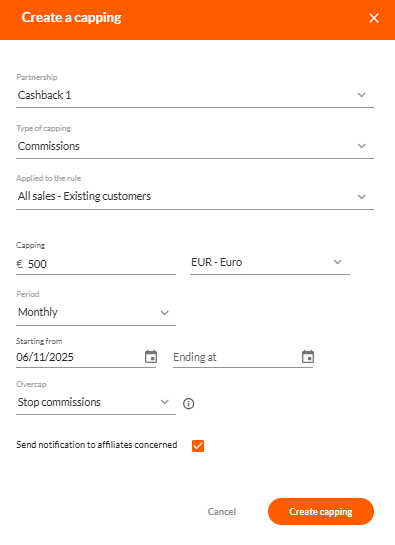
Here I decide to create a capping that applies to commissions for a specific publisher. This concerns a Cost Per Click rule for a budget of 500€ per month starting from 06/11/2025. Once the publisher has exceeded €500 in commission per click, we will block the commissions.
Share :
Découvrez les dernières documentations
Advertisers - User interface explanation
Reporting: Explanation and Functionality
Advertisers - User interface explanation
How to Compensate for a Tracking Issue on Affilae?
Advertisers - User interface explanation
How to enable or disable program notifications
Advertisers - User interface explanation
How to Manage Account Users

