Implementation via Google Tag Manager – Server-side
Upstream, make sure you have a Server Side container to start the integration :
https://developers.google.com/tag-platform/tag-manager/server-side/overview?hl=fr#set_up_a_tagging_server
This guide is designed to help you implement Affilae tracking via GTM Server Side.
1- Installing GTM
To install the GTM container on your site, please follow the Google Configuration and Installation documentation: support.google.com/gtm
First, you’ll need two containers with :
- A Client Side container
- A second Server Side container
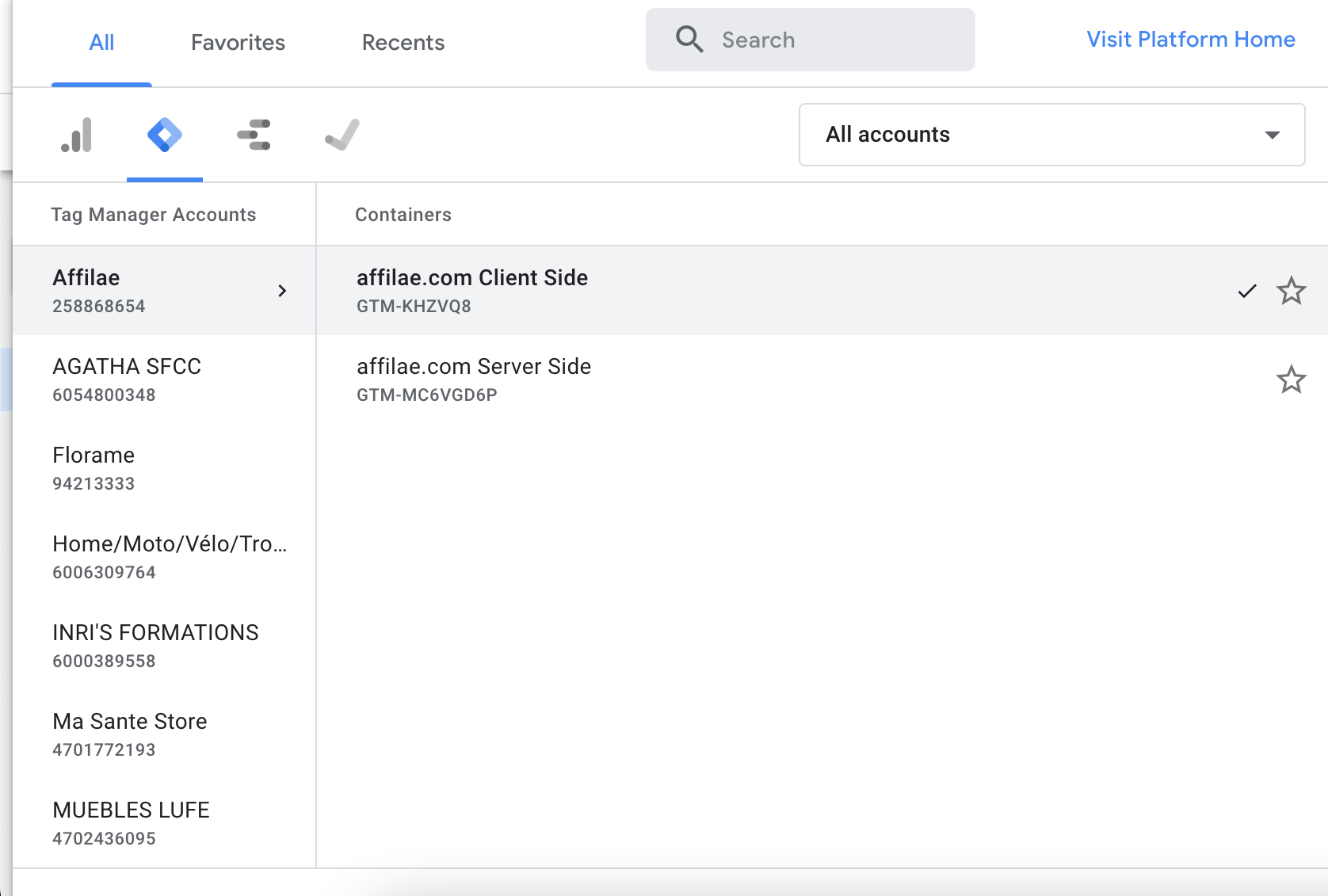
In the Client Side container :
- Create a new Server side tag
- Add the Server Side container’s ID tag
- And also the URL as a variable (Domain of the Server Side container)
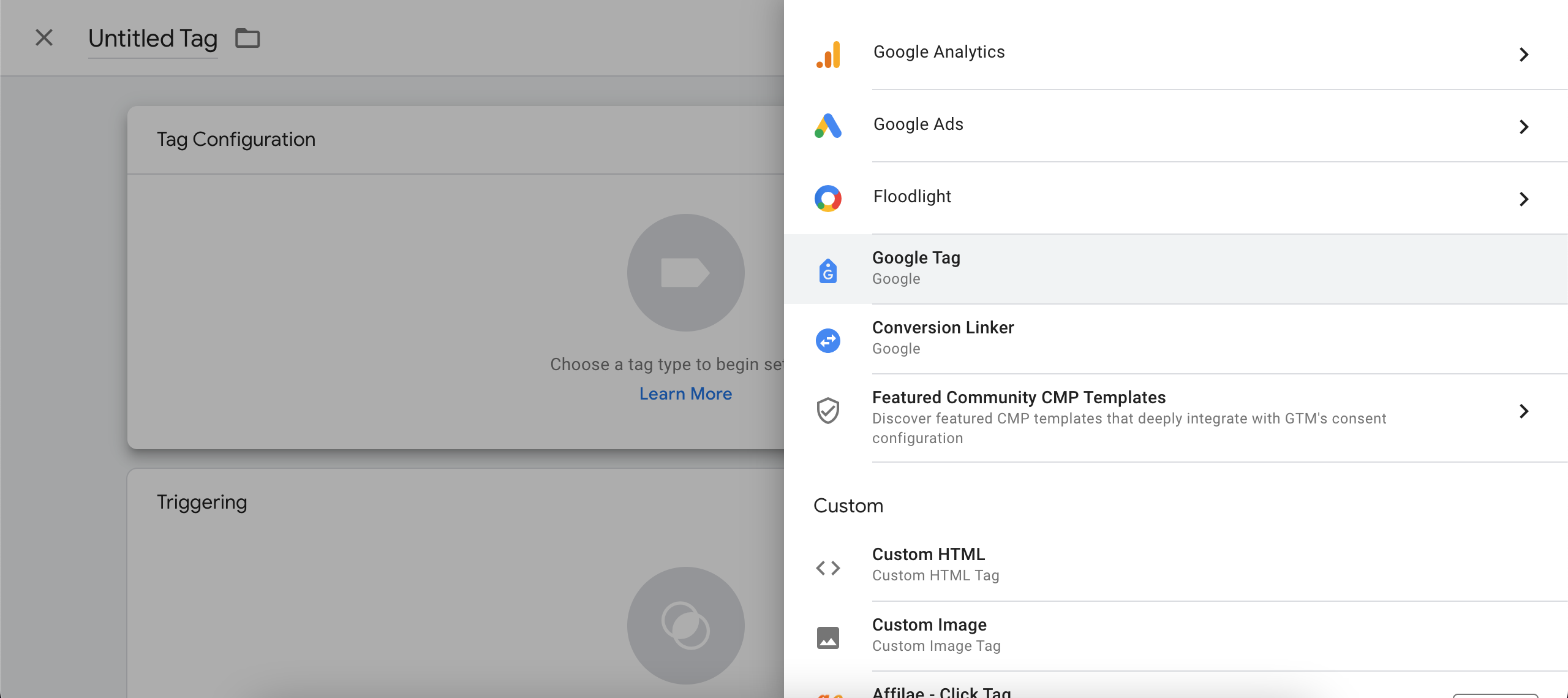
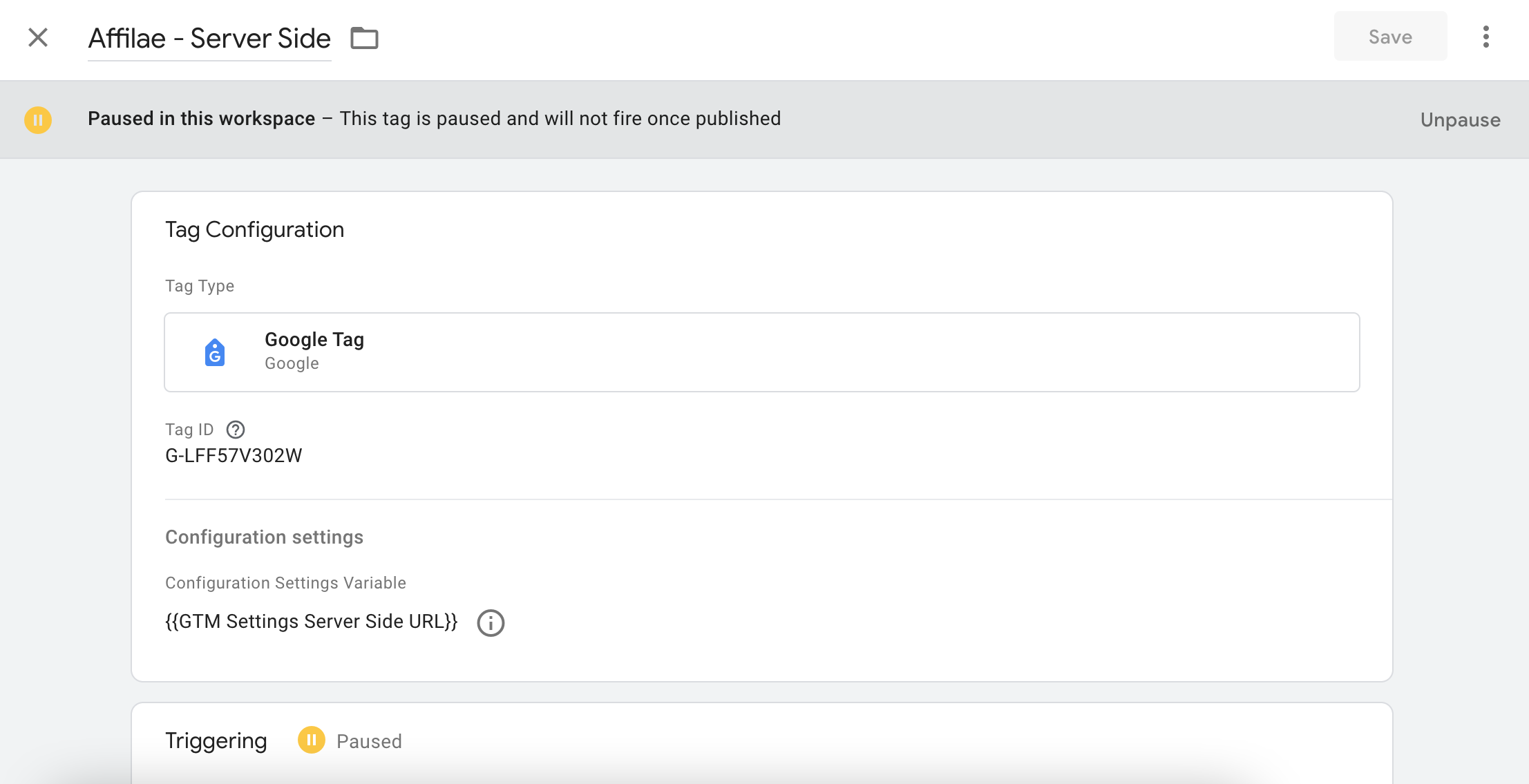

In the Server Side container :
- Create a new Affilae – Server Side tag
- Next, fill in the Key, Amount and Currency variables (mandatory).
- Check the “Allow Probabilistic Attribution” box at the end of the tag.
The Server Side tag will collect clicks post S2S redirection and trigger a conversion on the event purchase.
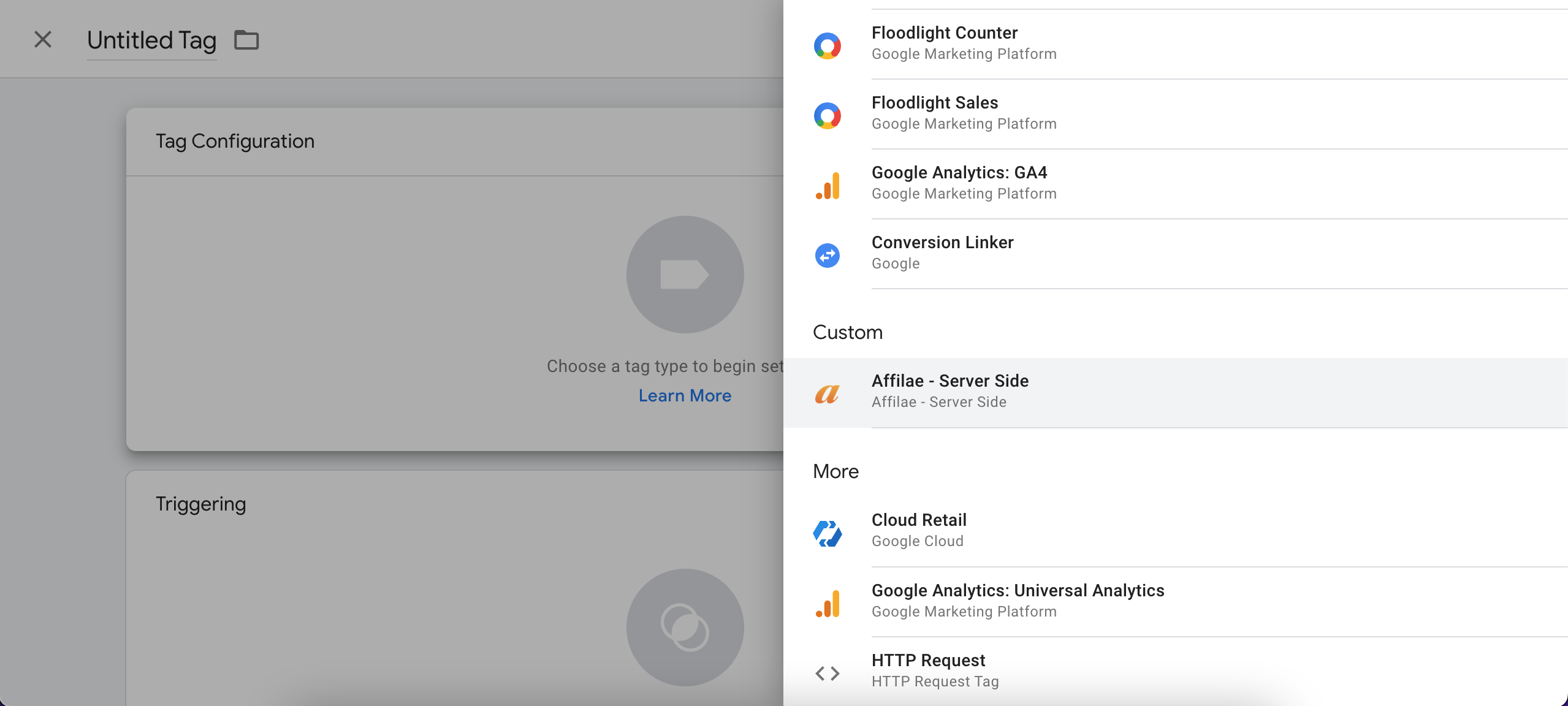

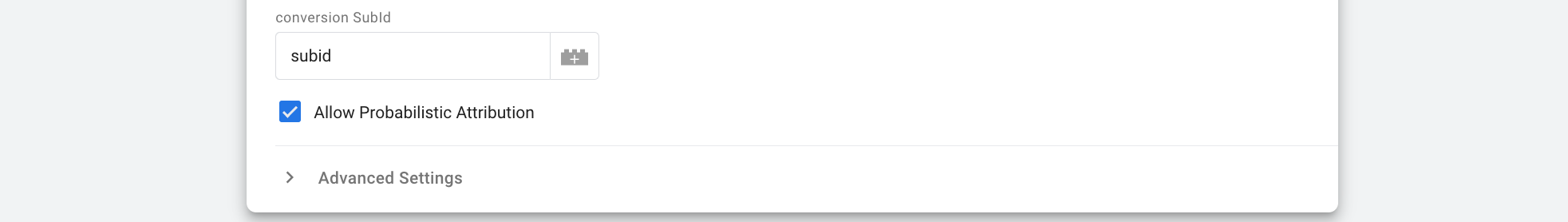
Then disable any ad blockers to ensure that GTM works properly.
Here, the client-side tag retrieves data from the server-side to track the conversion. It is imperative to have a relationship between the two for tracking to be operational.