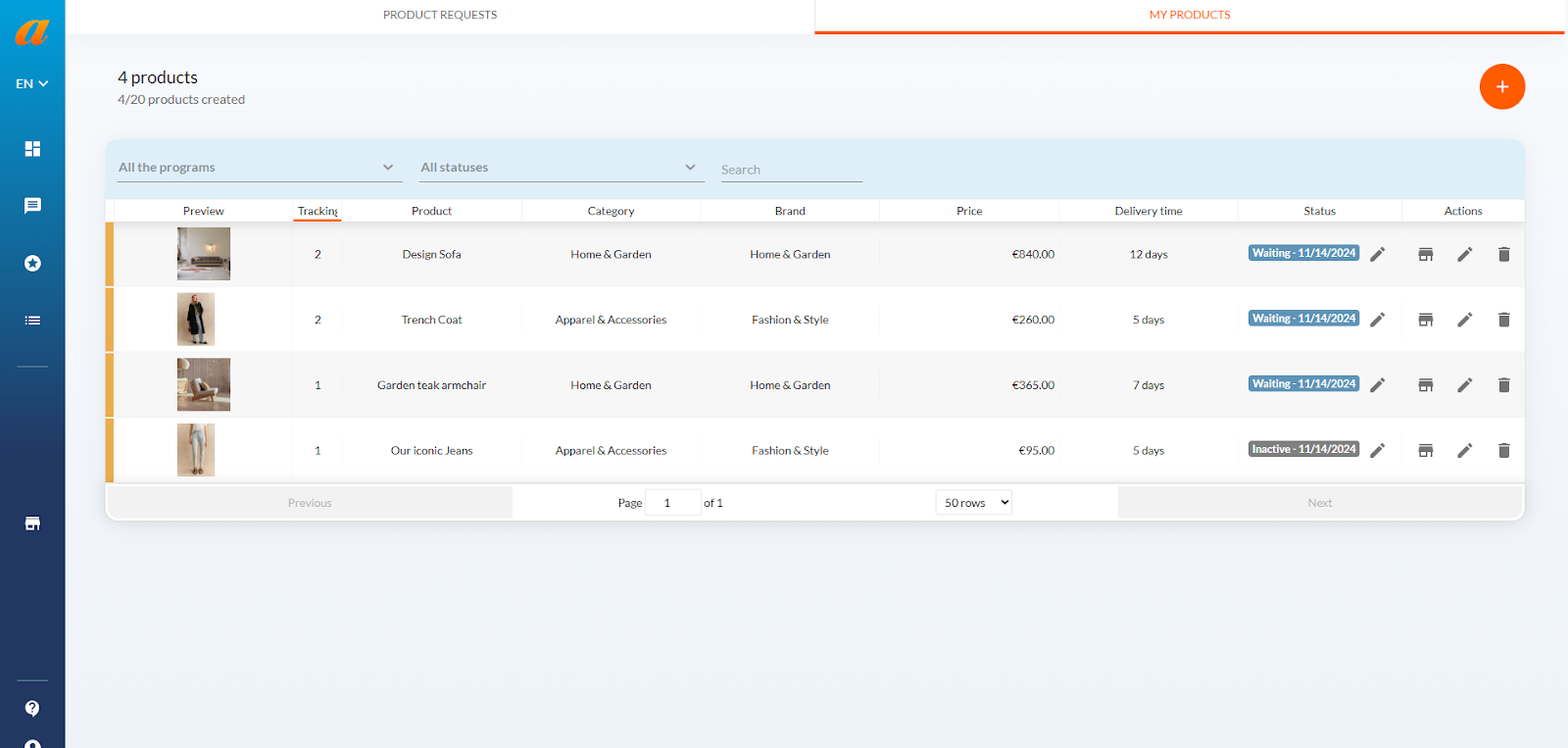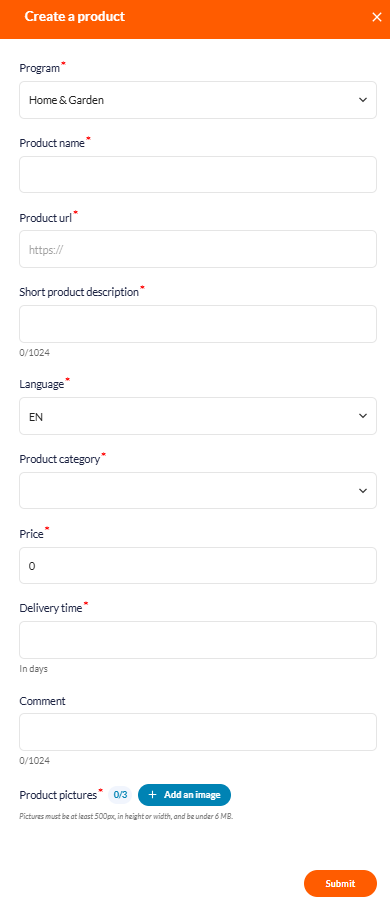1 – General Overview
The product marketplace lets you highlight a selection of your products and present them to affiliates. From this step onward, publishers can request to test your products and promote them to their community.
The idea is to focus on products with high potential—your “best sellers” or latest releases—for product-testing campaigns.
Two goals
- Get your products tested by influencers, blogs, media outlets, and content-oriented sites.
- Go beyond one-shot collaborations by rewarding these partners on the sales generated by the featured products, encouraging them to work with you over the long term.
Access to the product-marketplace service is reserved for customers subscribed to the ENGAGE plan.
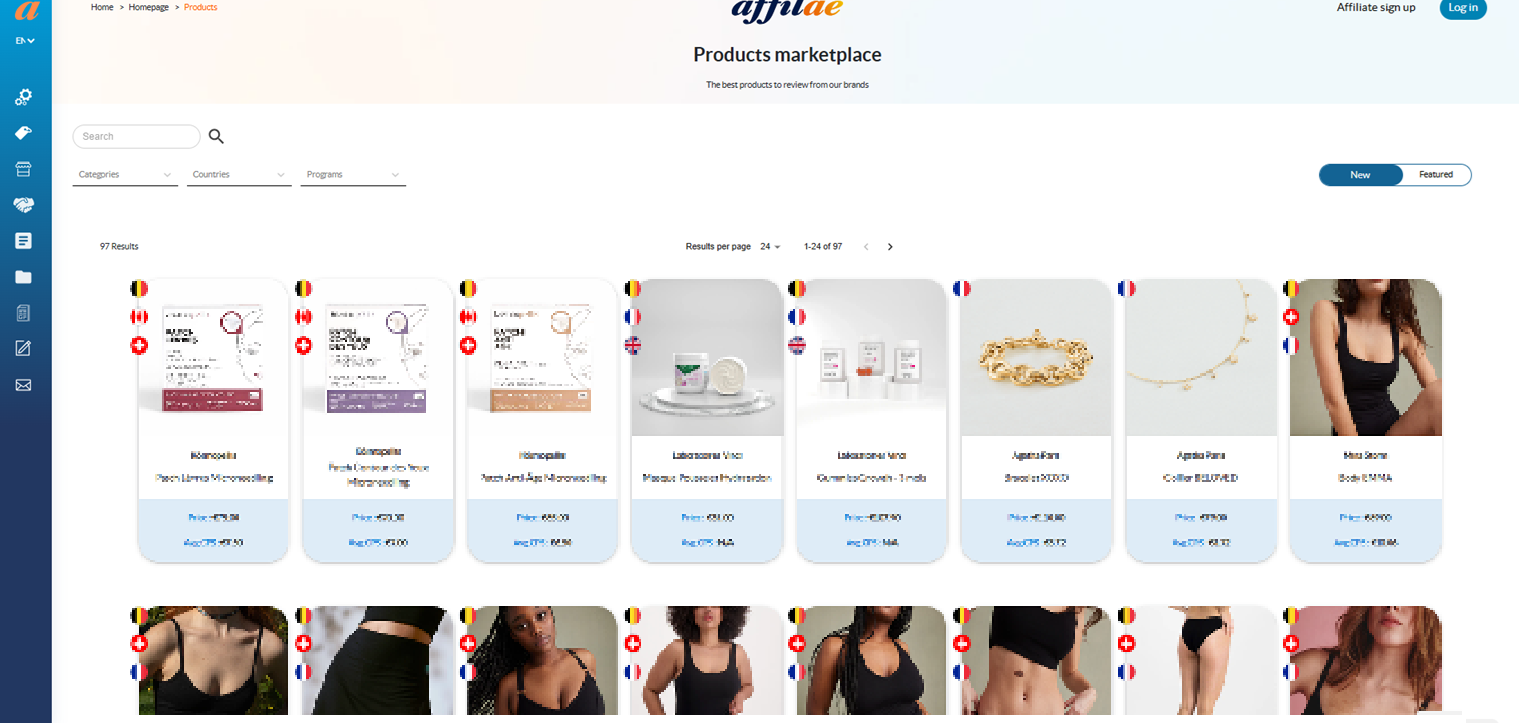
2 – How do I publish my products?
To publish products in the marketplace, open the left-hand menu in your dashboard and click “Product requests”, then the “My products” tab.
You can list up to 10 products per programme. This limit lets you spotlight the items you want to push and improve their sales, but you can remove products at any time.
To add a product, click the “+” button in the top-right corner and follow these steps:
- Select the programme for which you want to publish the product.
- Enter the product name exactly as it appears on your site.
- Paste the product URL from your website.
- Provide a short description—material, fabric, shape, colours, style, etc.—giving publishers as much detail as possible.
- Choose the language in which the product will be displayed on the marketplace.
- Select the product category.
- Indicate the product’s retail price.
- Specify the delivery lead time to the publisher, in days. If this changes, inform the publisher.
- Upload a product image (minimum 500 px on the shorter side, maximum 6 MB).
- Add any extra instructions or comments for publishers about the product test.
Once added, the product will be pending validation by our team. Affilae validates products daily.
Make sure your programme is fully operational; otherwise your products will not be approved.
3 – Product Requests
After your products go live, every publisher request will appear in the “Product requests” tab.
From here you can review each request in detail, chat with the publishers, and approve or decline the test.
When a publisher submits a request, they include a contact message. Approving the request means approving both the test and the partnership, so be sure to read the message and agree on the partnership terms.
Clicking the publisher’s name in the “Partner” column opens their profile page—useful for checking how relevant their audience is to your target market.
Once the terms are set, validating the test request automatically makes the publisher a partner on your programme and gives them access to their tracked link.
FAQ
“I just created a product and its status is ‘pending’. Why?”
To maintain high-quality product tests for our publishers, products are reviewed manually by our team every day. Make sure your programme is fully operational; otherwise your products will not be approved.
“I have a test request waiting. Should I approve it right away?”
A publisher’s request includes a contact message. Approving the request formalises the test and the partnership. Read their message and discuss the partnership terms before approving.
“Is the style of promotion free or imposed?”
Freedom of expression is vital to the quality of content creators’ audiences, and we do not restrict it here.
“What if the product received doesn’t match the publisher’s expectations?”
If the publisher finds the product unsuitable or the experience disappointing, feel free to cancel the exposure. You can propose another product or end the partnership altogether. Transparency will always benefit you.
Share :