Modifying the group of a publisher can be useful to modify the commission of the latter, so the publisher you chose will be paid according to the commission set for the group in which you will place him in your interface.
To do this, from ” Manage programs” , please go to the “my affiliates” section.
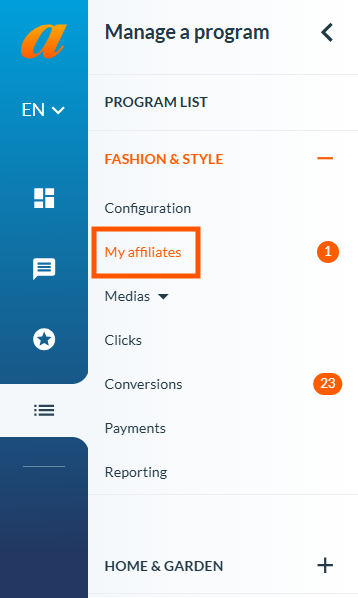
Once on this page, you can choose the editor to whom you want the affiliates group, and click on the “edit” button in the “actions” column.
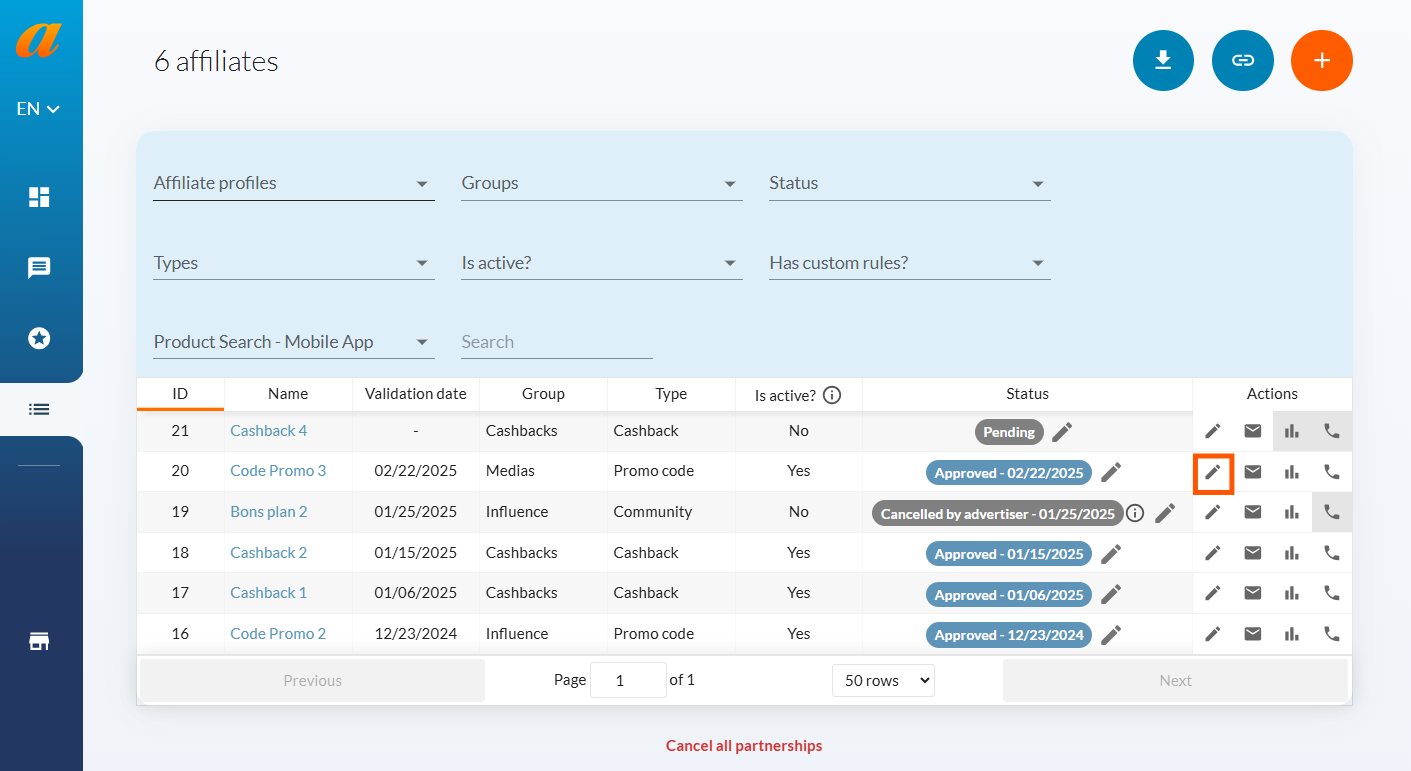
These steps allow you to change a group editor via the “Main options” section.
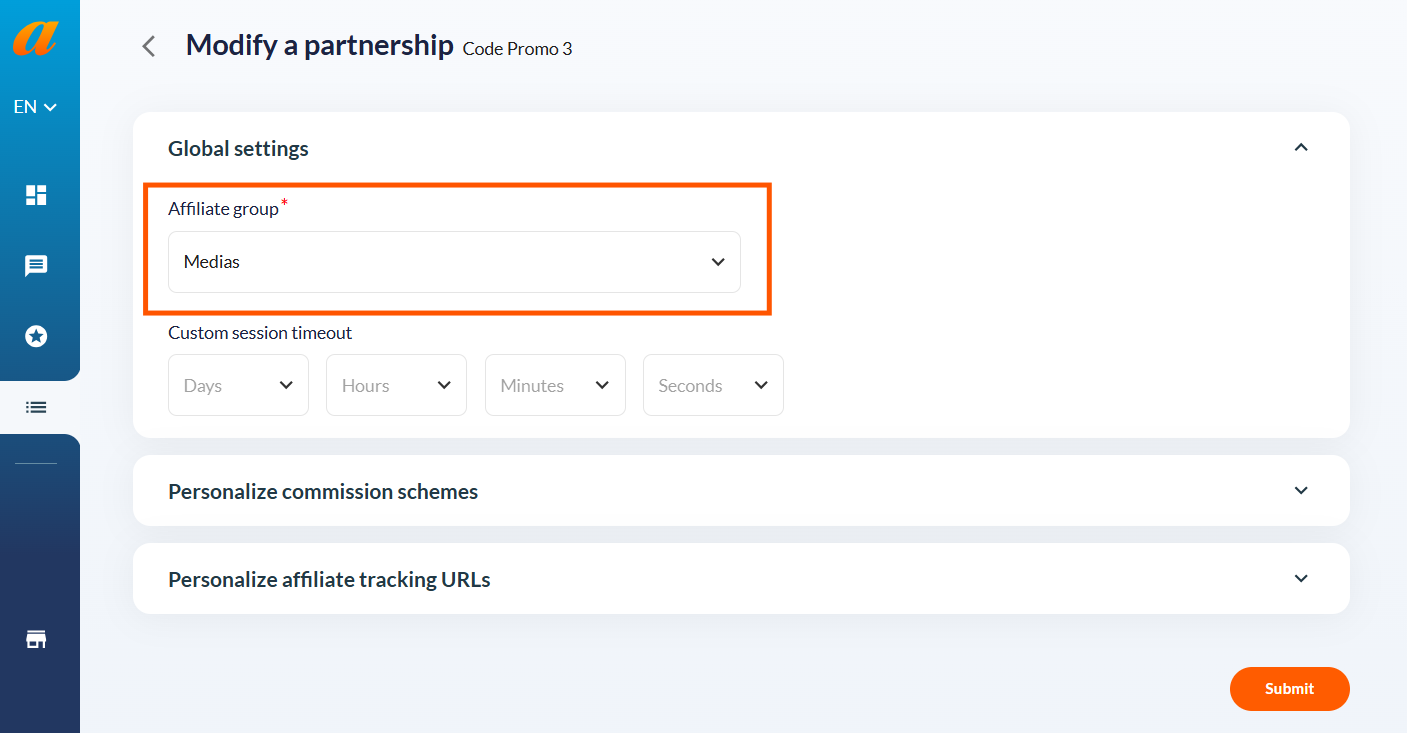
Share :
Découvrez les dernières documentations
Advertisers - User interface explanation
Kolsquare: Use our synchronization to track your affiliate performance from your Kolsquare account
Advertisers - User interface explanation
How are clicks counted?
Advertisers - User interface explanation
Reporting: Explanation and Functionality
Advertisers - User interface explanation
How to Compensate for a Tracking Issue on Affilae?

