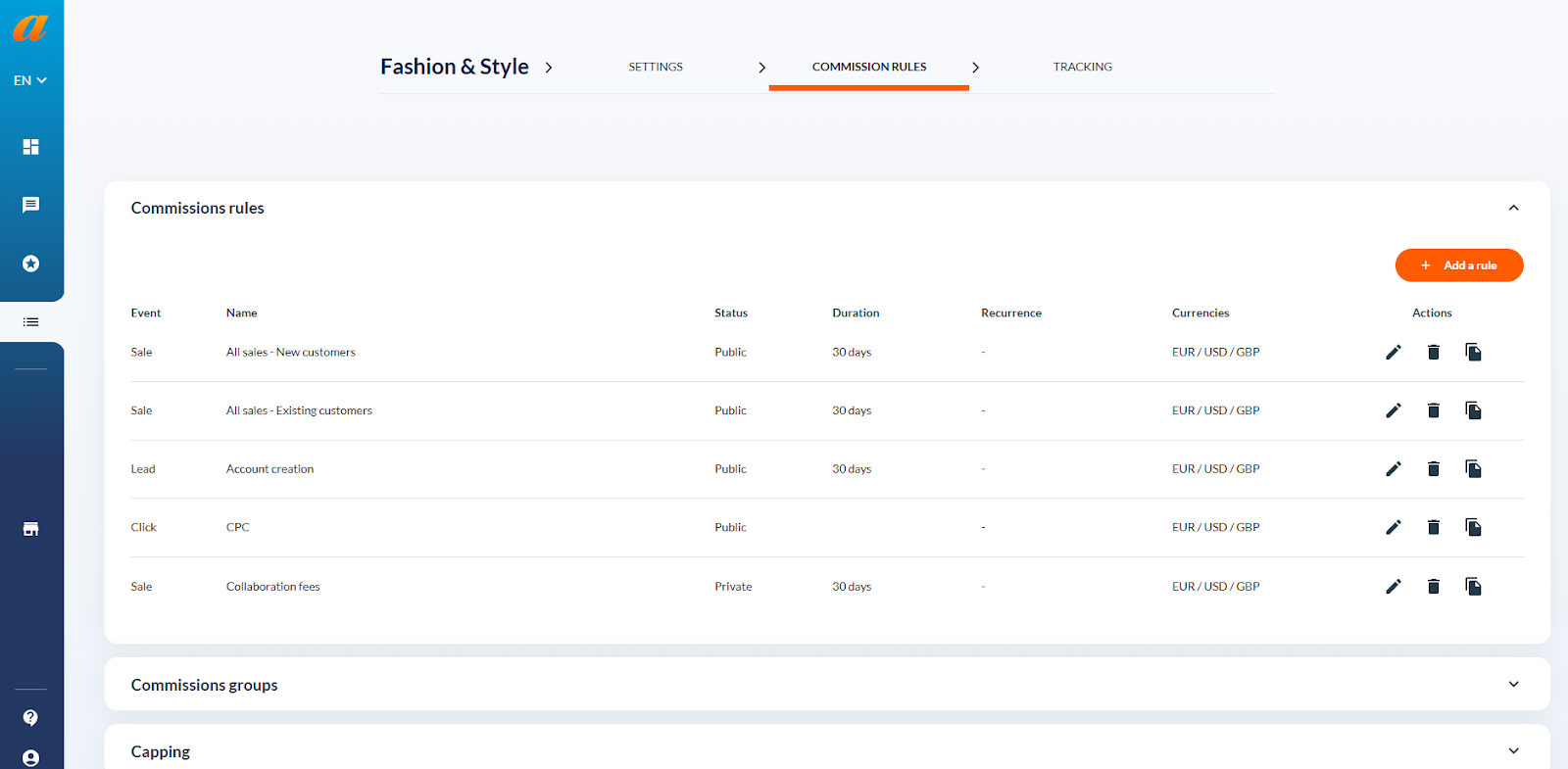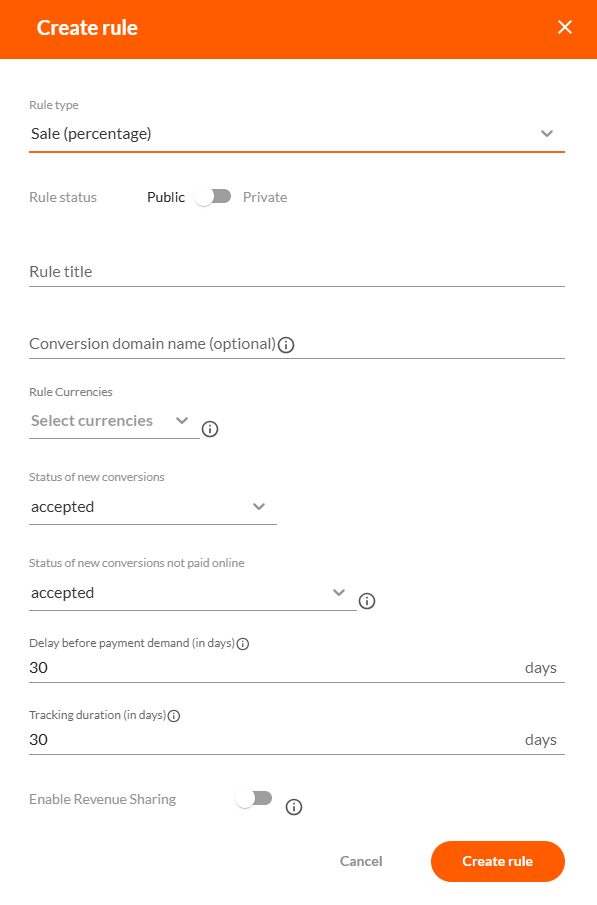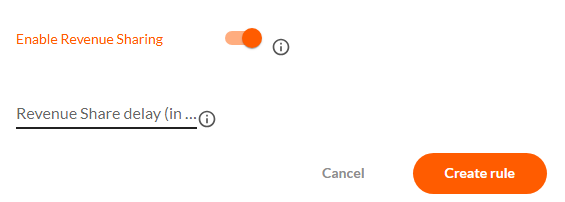What is a commission rule?
A commission rule is simply what you want to reward. Practically speaking, each rule corresponds to an event that you track in your program.
Available rule types:
- Clicks
- Sales
- Leads
How do I set up a commission rule?
From the left-hand menu, go to Manage programs › Configuration › Commission Rules, then click Add a rule.
1 – Rule type: Click
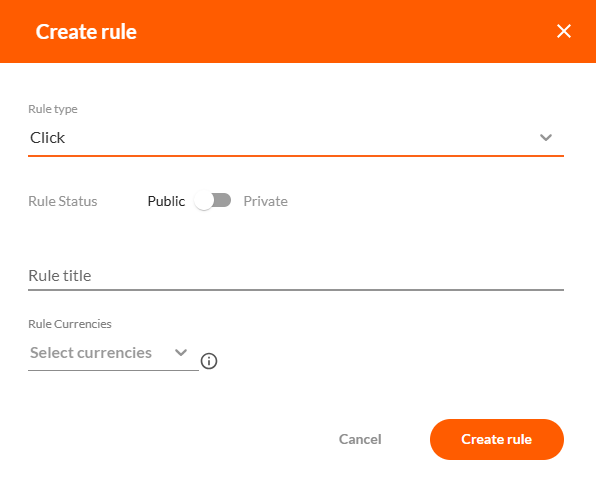
Fill in the following fields if you want to pay partners per click:
- Rule status — Public or Private (private rules are hidden on the program page)
- Rule title — your own label
- Currency — chosen from the currencies defined in Program settings › General settings
2 – Rule type: Sale (percentage or fixed amount) or Lead
For these types, complete the following fields:
- Rule status: Public or Private
- Rule title: e.g., “All Sales,” “New Customer Sales,” etc.
- Conversion domain name (optional): Only fill this if conversions occur on a domain different from where clicks are tracked
- Rule currencies: Choose the applicable currency
- Status of new conversions:
- Accepted: Conversions are automatically approved
- Pending: Conversions must be manually accepted or rejected
- Status of new conversions not paid online (e.g., by check or bank transfer):
- Set as Accepted or Pending as needed
- Delay before payment demand (in days):
- This is the grace period during which you can reject a conversion. After this time, it becomes locked and eligible for payout.
- Default is 30 days, but it can be reduced to 0 if you validate manually
- Tracking duration (in days):
- Duration during which a sale is attributed to an affiliate after the initial click
- Suggested default: 30 days
- Enable revenue sharing (optional):
- Activates recurring commissions for all future conversions from the same customer
- Number of days for revenue sharing:
- Duration for which recurring commissions remain active
After filling out and saving the form, your commission rule will be created.
Next Step: Set Up Publisher Groups
Once commission rules are configured, you can define publisher groups to determine which affiliates are eligible and their respective rates.
This allows you to segment commissions based on publisher type.
Share :