In order to receive your commission payment, please make sure that the following requirements are met. This guide will help you confirm the necessary steps before generating your payment request.
Mandatory prerequisites:
Before requesting your payment, please ensure that:
- You have correctly filled in your payment details (address, company information, etc.) in your account.
- Your commissions are eligible for payment: only sales with the status validated and locked are eligible. You can check these statuses from the “conversions” section of your dashboard.
- You have an active company status. Payments cannot be generated with personal (individual) details. Your company information must be properly filled in to enable invoice creation.
Accessing eligible commissions:
Go to the “payments” section, then click on “earnings” to view your eligible commissions.
Once the minimum payment threshold has been reached, you can generate your payment request.
Generating a payment request:
In “payments > earnings“, click on the orange “+” button next to the program name to create your invoice.
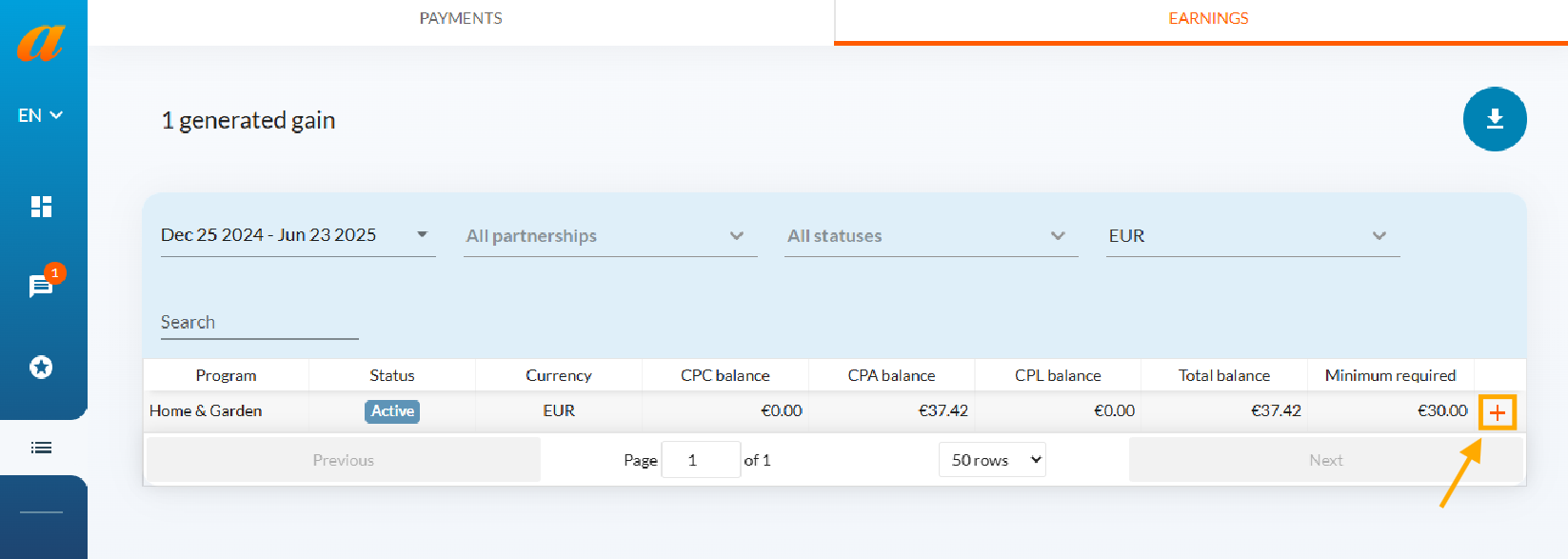
Once the invoice has been created, you will find it listed under the “payments” tab of your dashboard.
Checking invoice statuses:
You can track your invoice progress in the “payments” section.
Good to know:
- If a conversion is not yet locked, it will not appear among your payable amounts.
- If you manage several publisher profiles, make sure to apply the correct filters (profile, period, currency) before generating the invoice.
Quick summary:
- Update your payment details.
- Ensure your conversions are validated and locked.
- Confirm your company status.
- Go to payments > earnings and click on “+” next to the program name.
- Find your invoice in payments.
Share :

