If you would like to partner with a specific editor, you have the opportunity to add them or create a profile for them if they do not have an Affilae account. Here are the steps to follow:
- Left menu > Manage programs > My affiliates > Add an affiliate (orange + button) :
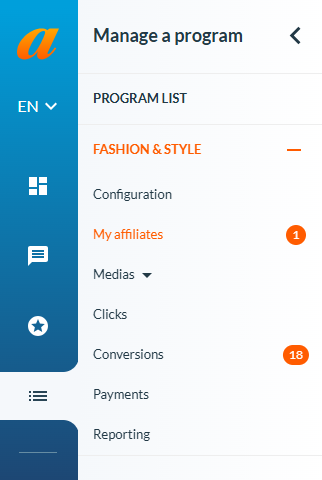
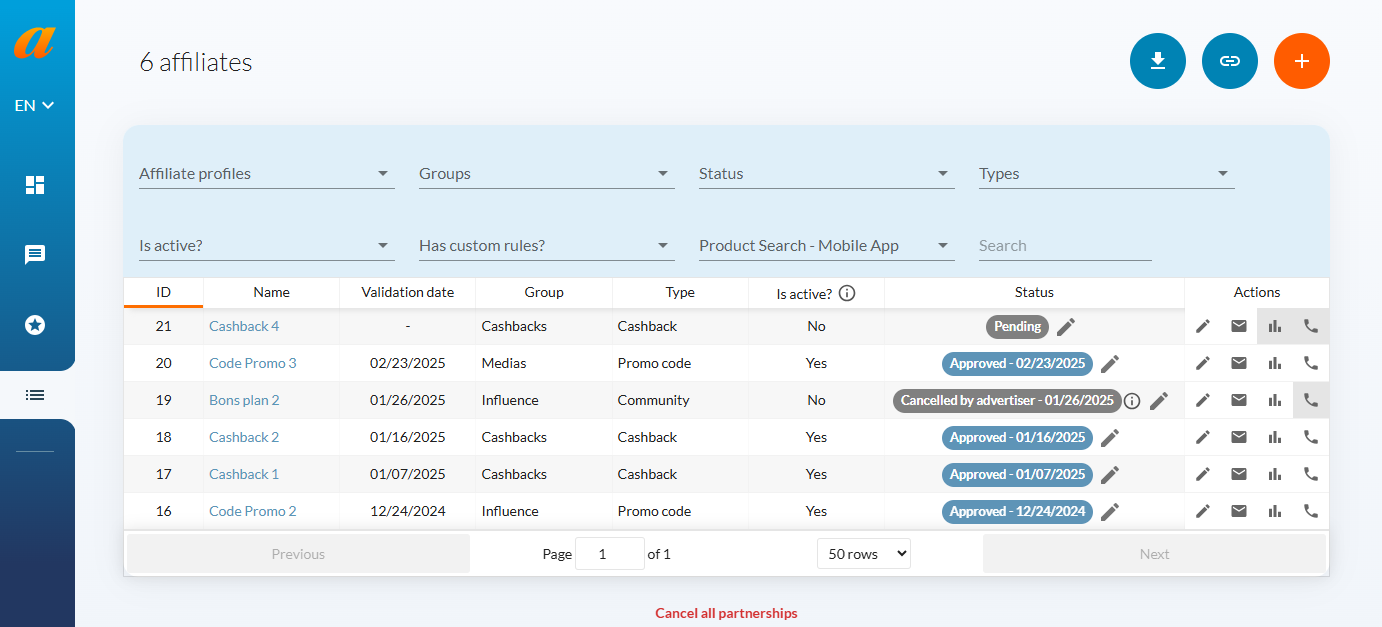
– Invite an affiliate by email: if the affiliate who you want to work with already has a profile on Affilae. Please note that the email address to be filled in must be similar to the email address assigned to the publisher’s Affilae account. Affiliate language refers to the one used by the Affiliate in their platform. – Create an affiliate profile: If the publisher does not have an Affilae account, you can quickly create one for him/her by filling in the necessary information.
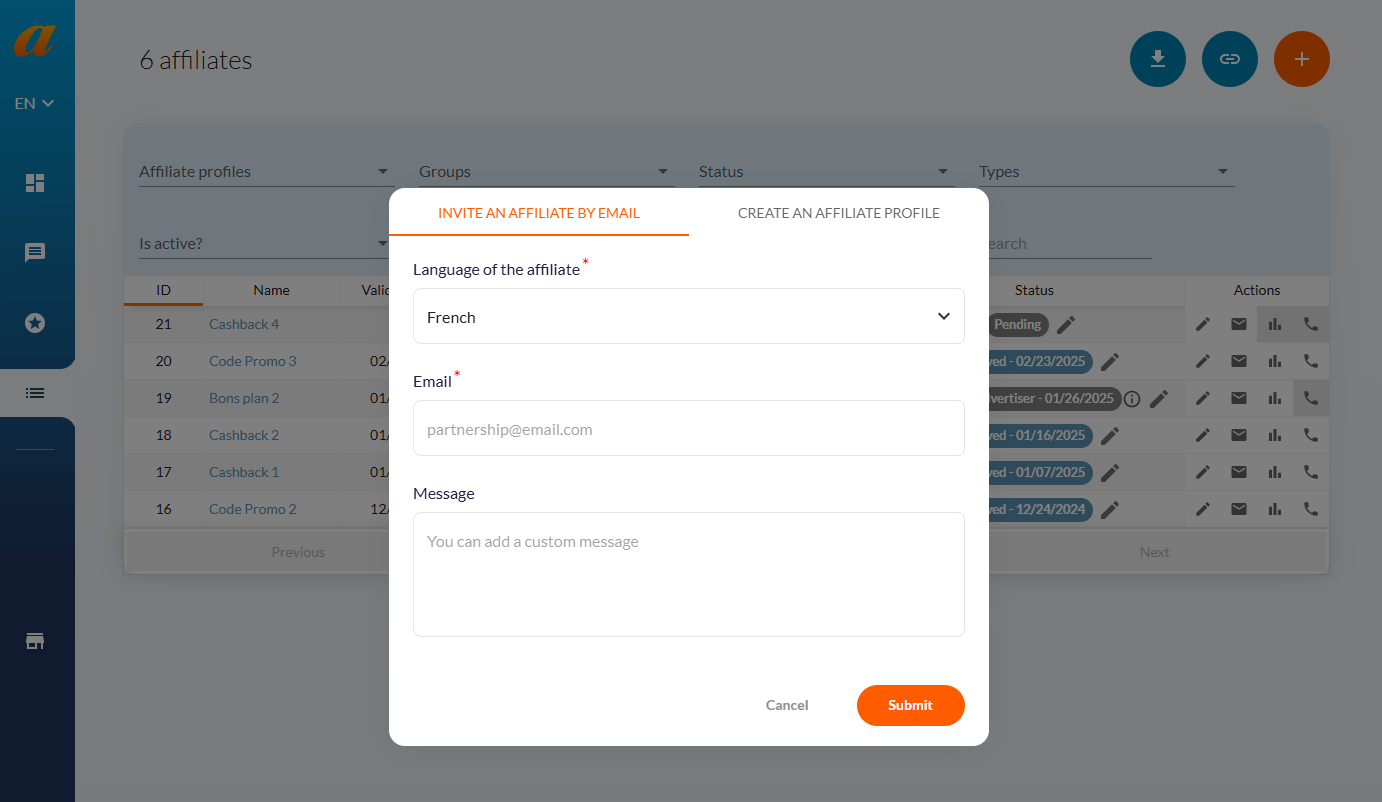
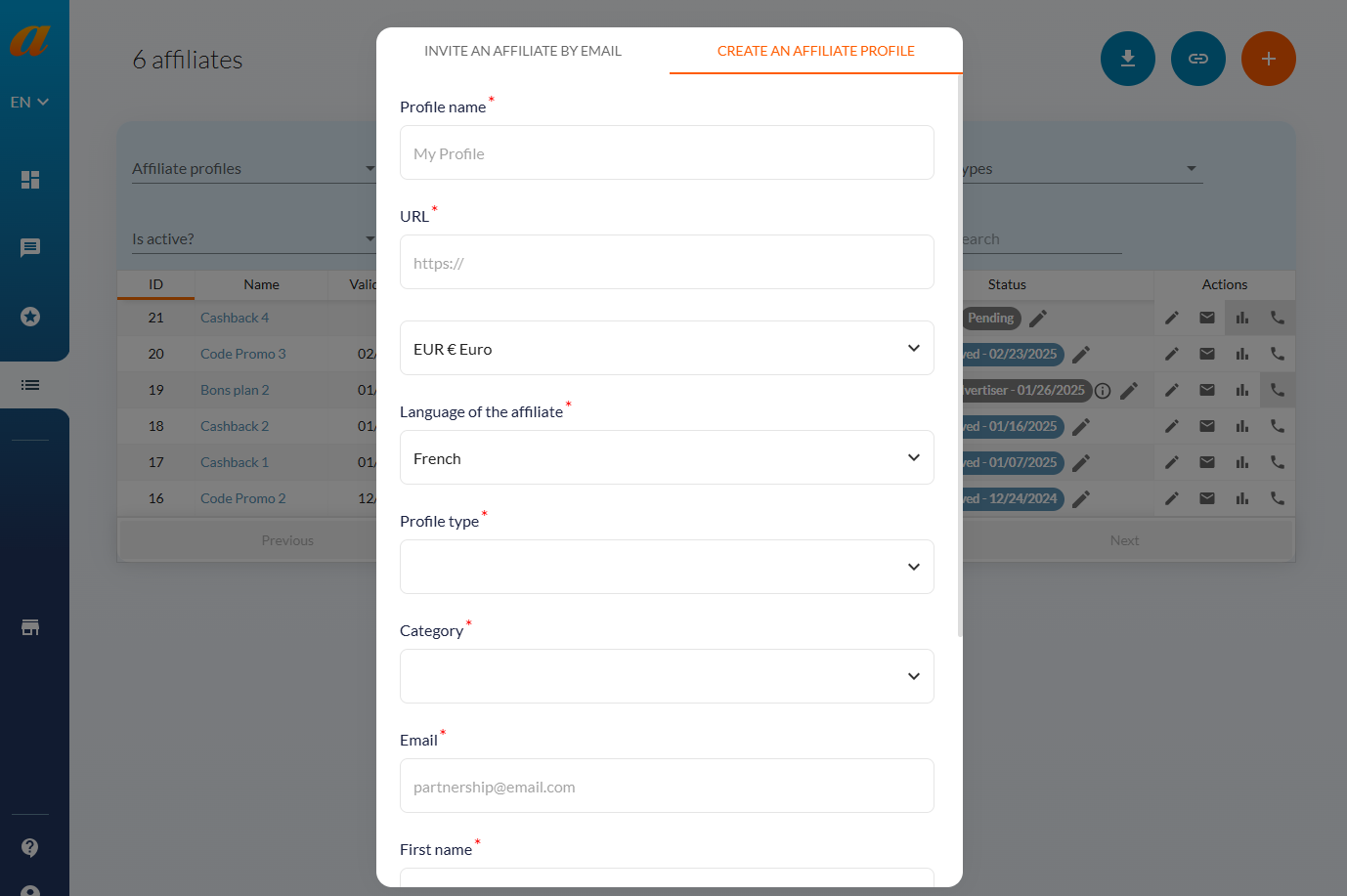
Share :
Découvrez les dernières documentations
Advertisers - User interface explanation
Kolsquare: Use our synchronization to track your affiliate performance from your Kolsquare account
Advertisers - User interface explanation
How are clicks counted?
Advertisers - User interface explanation
Reporting: Explanation and Functionality
Advertisers - User interface explanation
How to Compensate for a Tracking Issue on Affilae?

