Why create a product flow?
Product feeds are mainly used to work with price comparison publishers, but more generally with all affiliates who make comparisons. This can be via generalist affiliates, but also via affiliates on specific themes.
Product flow structure
The product feed is based on the source feed provided by the brand (product catalog with all product information in product sheets). This file contains essential information for affiliates using a product feed.
A product feed is primarily used to collaborate with price comparison publishers, but it is more broadly intended for all affiliates offering comparative content.
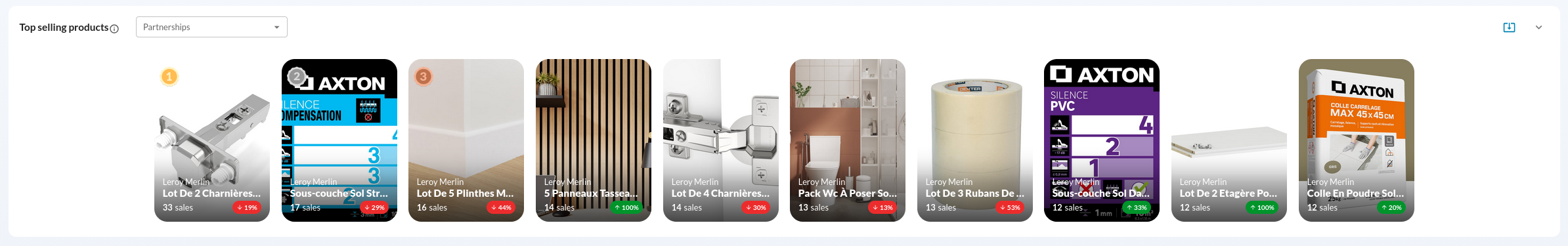
Here are the main information requirements and recommendations:
- Unique product identification (EAN) ;
- Product name ;
- Product description;
- Product URL;
- Product price
- Sale prices;
- Shipping costs
- Image link (Several recommended, 1 per column);
- Stock; Delivery time
- Delivery time
- Additional attributes (e.g. colour / size / etc.)
- Product type;
- Brand Name;
This list is not exhaustive. The more information you provide in the file (EAN, manufacturer code, category, model name), the better your offers will be listed on these comparators.
- Tips 1: Create two feeds, a source feed that will be updated daily, and a secondary feed that will be updated weekly (segmented).
- Tips 2: Be clear, concise and explicit when creating your product description.
- Tips 3: Don’t hesitate to add categories and sub-categories to categorise your products correctly.
Top product feed
This feed, available to advertisers (if you have subscribed to Engage), allows you to view your best sellers to see which products perform best with your affiliates. The feed is updated instantly.
Requirements for setting up the top product feed:
To ensure that conversions are correctly reported in the feed, you must add the variable that identifies the products sold in the conversion product line. These IDs must be identical to those in your product feed.
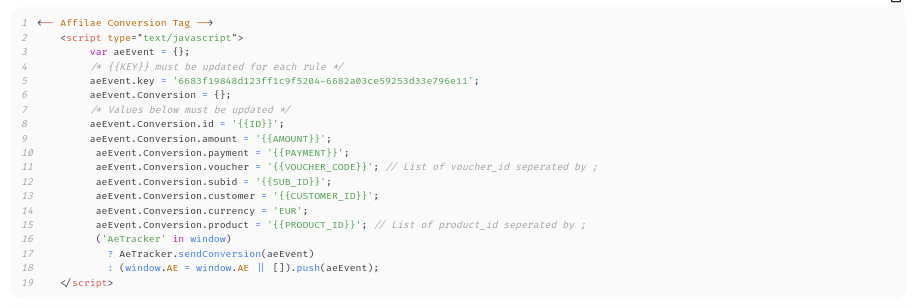
The different feed aggregators
A Feed Aggregator, also known as an RSS reader, is an IT tool or online platform that brings together a variety of web content in a single interface. In short, a feed aggregator is a practical tool for providing easy access to a variety of content in a single place. It can be used in marketing, but also by banks, travel sites, etc.
It allows you to :
- Create and manage items from a product flow;
- Optimise your product flows;
- Categorise and segment your products;
- Automate your information automatically and daily in line with your source flow.
Here are a few feed aggregators (paid and unpaid):
| Aggregator name | Website link | Paid/Unpaid |
| Lengow | https://www.lengow.com/fr/ | Paid |
| Channable | https://www.channable.com/fr | Paid |
| Feeder | https://www.feeder.fr/ | Paid |
| Feedly | https://feedly.com/ | free for the first 100 sources |
| Google Merchant Center | https://support.google.com/merchants/answer/7439058?hl=fr | Unpaid |
What’s more, to synchronise your source feed with the tool you choose, it’s important that you can connect your product catalogue from your e-commerce solution (Prestashop, Magento, Shopify, etc.) So the choice of aggregator is really important!
Product flow formats
Affilae can handle two formats:
- .csv
- .xml
These formats provide dynamic access to your product catalogue. It is essential that this is a dynamic link and not a static .csv or .xml file. Otherwise, changes to your products will not be taken into account.
Share :
Découvrez les dernières documentations
Advertisers - User interface explanation
Kolsquare: Use our synchronization to track your affiliate performance from your Kolsquare account
Advertisers - User interface explanation
How are clicks counted?
Advertisers - User interface explanation
Reporting: Explanation and Functionality
Advertisers - User interface explanation
How to Compensate for a Tracking Issue on Affilae?

