If you wish to integrate a banner on Affilae, here is the procedure to follow. From “Manage program” go to the “Medias” section, “ads” and click on the orange button at the top right.
A window will open and you will have to fill in the fields and add your banner as below:
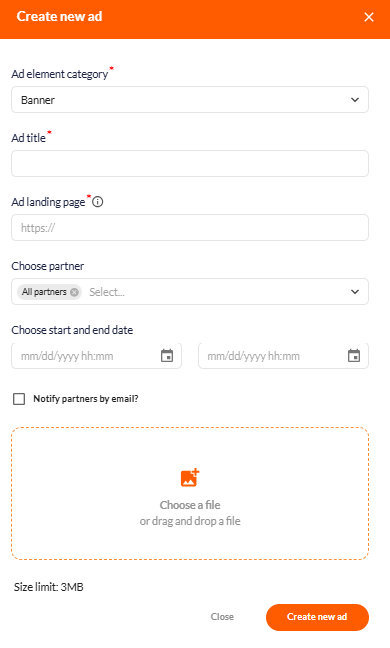
Here are the details of the different fields:
- Element name: Enter the name of the banner that will appear on Affilae. It is preferable to enter the dimensions of the banner in the title.
- Target Url: Destination page of the banner.
- Image: Banner in jpg, png or GIF format.
- Select affiliate profiles: You can decide to reserve this banner only for one or more publishers. By default the banner will be visible to all publishers.
- Define a start/end date: If the banner is for a time-limited operation, you can decide to set a start/end date. After this period, the banners are no longer active and all clicks and conversions made via this banner will not be counted.
- Notify affiliates by email: By activating this option, a notification will be sent to publishers to inform them of the banner’s availability.
You now know how to integrate banners on Affilae.
Share :
Découvrez les dernières documentations
Advertisers - User interface explanation
Kolsquare: Use our synchronization to track your affiliate performance from your Kolsquare account
Advertisers - User interface explanation
How are clicks counted?
Advertisers - User interface explanation
Reporting: Explanation and Functionality
Advertisers - User interface explanation
How to Compensate for a Tracking Issue on Affilae?

